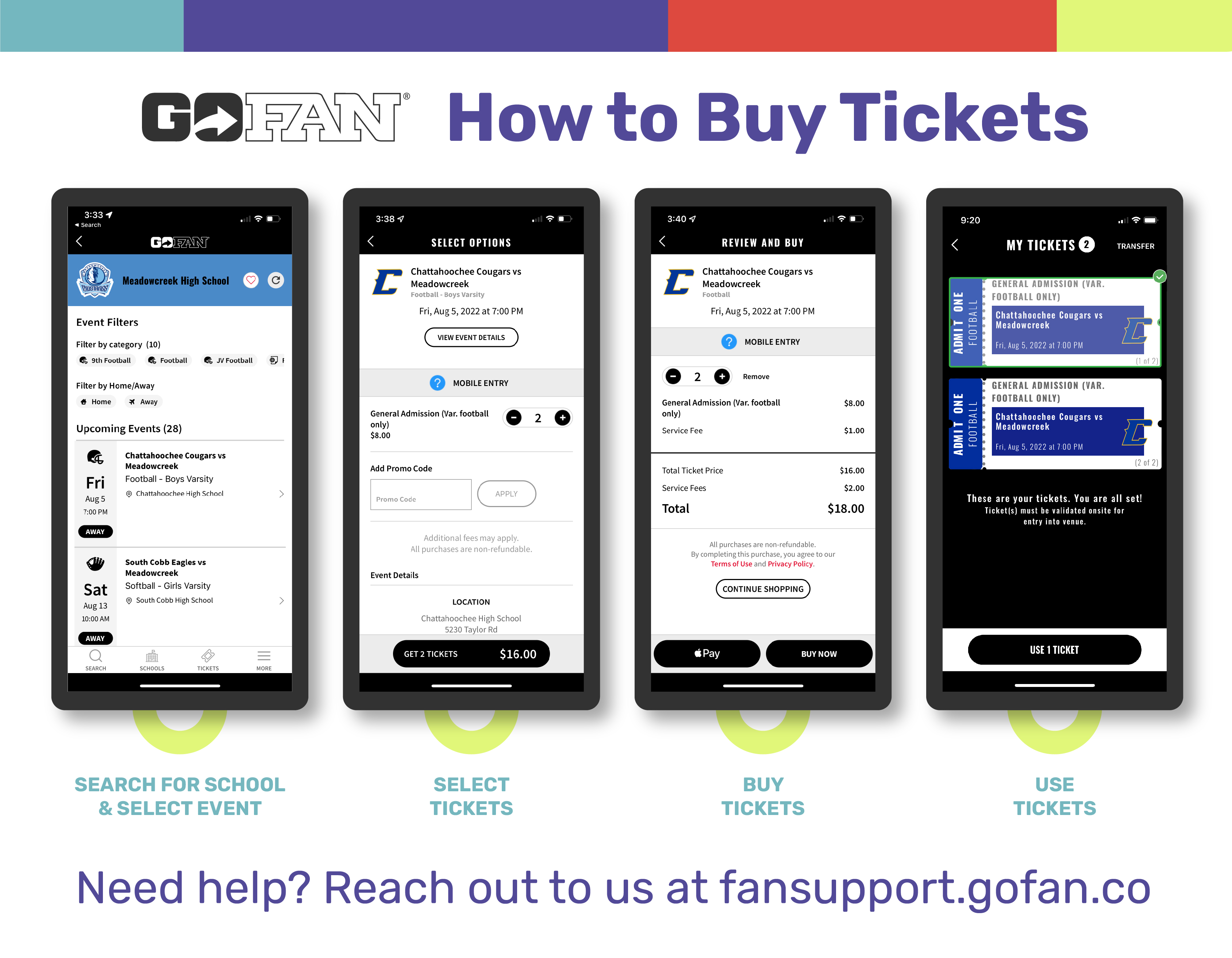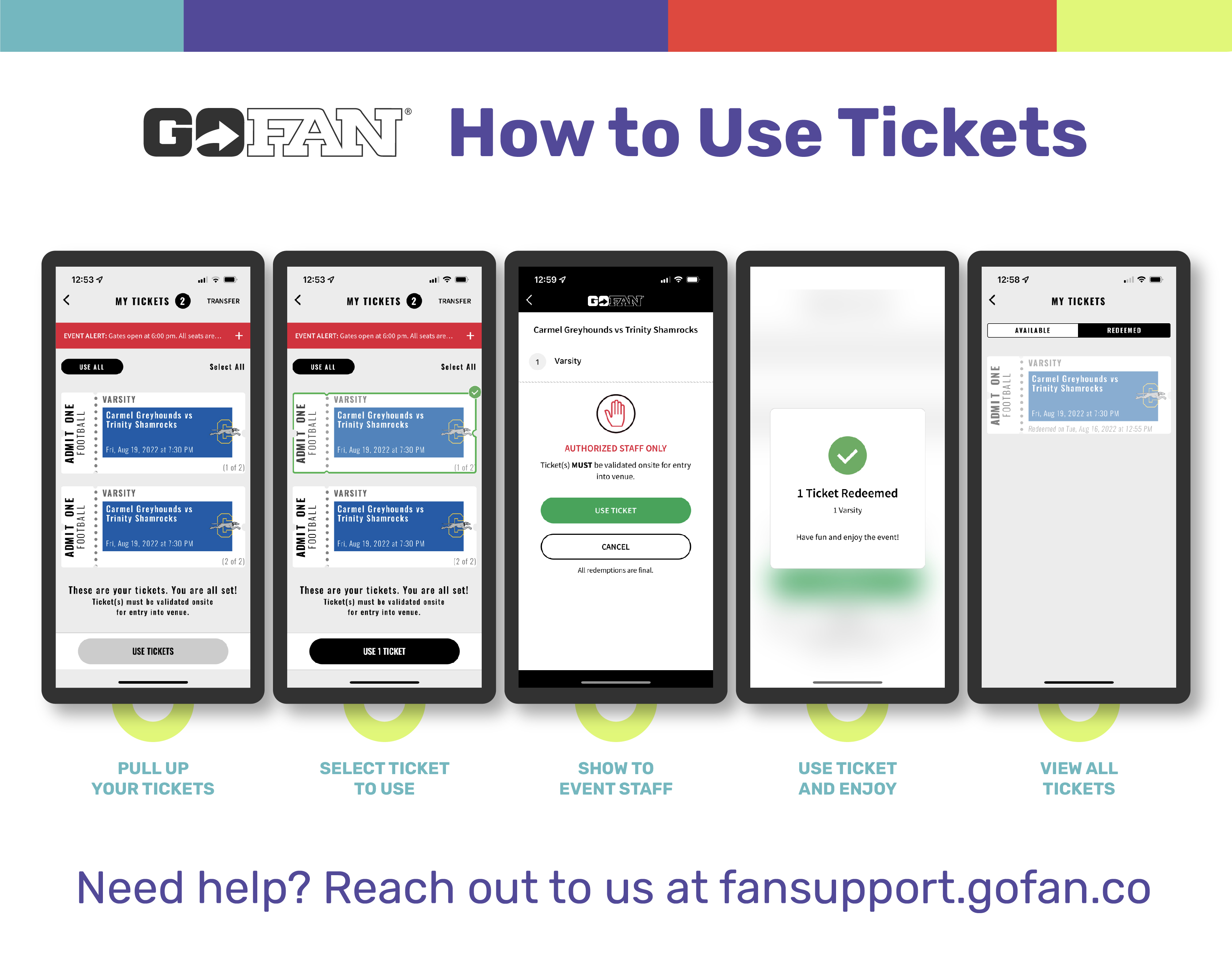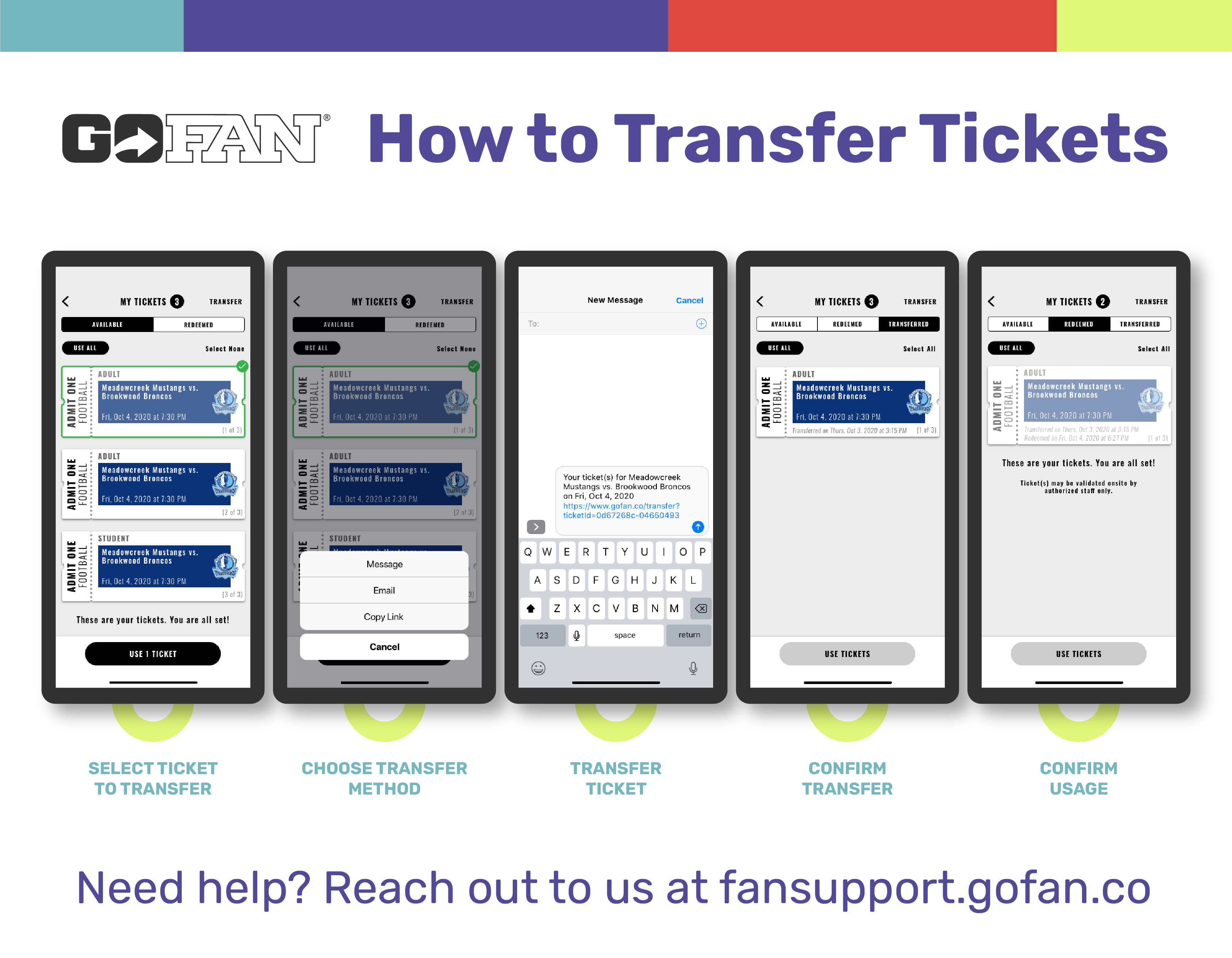Athletic Event Tickets
Woodbridge uses GoFan exclusively for mobile ticketing for athletic events. We will no longer be accepting cash or check payments at our athletic events. Fans can purchase tickets online through the Woodbridge GoFan page. All major credit cards are accepted on the website, along with Apple Pay.
The new ticketing policy allows Woodbridge to operate a more efficient and professional ticket gate while creating an enhanced fan experience. Buying tickets online allows fans to access and share tickets easily by email or text without standing in line.
Fans are encouraged to buy tickets online prior to reaching the facility. For your convenience, signage will be set up at the venue to help fans navigate an online purchase quickly and easily.
To purchase event tickets, please visit https://gofan.co/woodbridgewarriors.
Again, all paid athletic events (football, volleyball, basketball, wrestling) use digital tickets only this year, no cash. Thank you for your continued support of WHS Athletics!
Go to: https://gofan.co/woodbridgewarriors
(If you search for Woodbridge High School on the GoFan homepage, be sure to choose Woodbridge High School in Irvine, CA!) If you are a frequent WHS fan, you may want to create a GoFan account to save your information.
When you purchase your tickets, there are multiple ways you can retrieve your tickets:
- Email receipt from GoFan purchase or reminder email from GoFan 2 hours prior to event. Select the "View Tickets" link.
- Text: if you chose the option to receive a reminder text, you will get a text message 2 hours prior to the event. Click the link given in the text to view your tickets.
- GoFan.co website or GoFan iOS app: Sign into your GoFan account on your mobile device and choose the tickets for the event.
If you purchased tickets for someone else, you may transfer them via text message or a link.